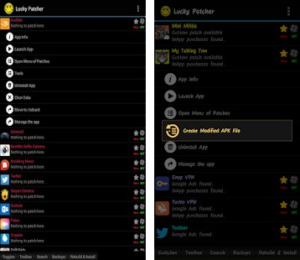Customize Permissions Of Patcher APK
Customizing permissions for Lucky Patcher or any other APK involves modifying how the app interacts with your device. This process can include granting, revoking, or altering specific permissions the app requests. Here’s how to customize permissions:
1. Using Native Android Tools (Without Root):
Android allows users to manage app permissions without rooting the device.
Steps:
- Go to Settings:
- Open the Settings app on your Android device.
- Navigate to App Permissions:
- Go to Apps or App Management.
- Find and select Lucky Patcher.
- Modify Permissions:
- Tap Permissions.
- Toggle permissions (like storage, location, or contacts) on or off.
2. Using Advanced Tools (Root Required):
For deeper permission customization, you might need root access, as some permissions are integral to app functionality and cannot be modified directly through Android’s settings.
Steps with Root Access:
- Install a Permission Manager:
- Use apps like XPrivacyLua, AppOps, or similar tools for advanced permission management.
- Grant Superuser Permissions:
- Open the permission manager app and allow it root access when prompted.
- Modify Permissions:
- Locate Lucky Patcher in the app list.
- Adjust permissions as needed (e.g., disable internet access, limit file access).
3. Manually Editing the APK (Advanced Method):
You can manually modify the APK to customize permissions before installation.
Steps:
- Extract the APK:
- Use tools like APKTool to decompile the APK.
- Edit
AndroidManifest.xml:- Locate and open the
AndroidManifest.xmlfile. - Find the
<uses-permission>tags and add, remove, or modify the desired permissions.
- Locate and open the
- Recompile the APK:
- Use APKTool or similar tools to recompile the APK.
- Sign the APK:
- Sign the modified APK using tools like SignAPK or ZipSigner.
- Install the APK:
- Uninstall the original version and install your modified APK.
Risks and Considerations:
- Functionality Impact:
- Revoking critical permissions can cause the app to malfunction or crash.
- Device Security:
- Customizing permissions might make your device more vulnerable to malware if done improperly.
- Legality and Ethics:
- Modifying app behavior might violate the terms of service of the app or software laws.
- Rooting Risks:
- Rooting your device voids the warranty and exposes it to potential security threats.